pgmeunier
|
posted on June 6, 2007 12:20:31 PM new
Hi
The following item in my + evening folder shows that it is at auction:
24WP Petite Plus Size Evening Dress Mother of the Dress
SKU: mhf-750146-24WPgld
If I click on the one (1) in the at auction block, I get the following information:
04/25/2007 16:07:18 Update quantities Listing close no sale Site:
Listing ID: 190097055555
Qty. available: 0 +1
Qty. eBay Store: 1 -1 ok
There appears to be an updating problem with IE. Will it now be necessary to check my 500+ items to see if They are at auction or not?
Thank you
Paula
|
ChristopherCS
|
posted on June 6, 2007 12:39:24 PM new
Hello,
This item appears to have been thrown off further back than the history is available for this item. You can use the controls at the bottom of that popup window to override the quantity at market to correct it.
Triggering an import of your eBay listings should also help check other listings to verify the quantity at market matches up with a currently known/active item.
Regards,
Christopher
|
pgmeunier
|
posted on June 6, 2007 01:33:39 PM new
Hi Christopher
Thank you for responding. How do I trigger an import. There are a couple other problems that I have experienced. I don't understand your reply to this one...
The other's are:
No shipping/site information on file...
This one happens frequently and I have in fact set the shipping/site info because they are copied from a new listing usually.
Frequently items are shown as 2 listed when only one is actually listed and I know how to adjust it-it just takes more time.
There was something else but I forgot... that what happens as we age! 
Thank you
Paula
|
NathanCS
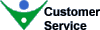
|
posted on June 6, 2007 04:35:46 PM new
Hello Paula,
You can trigger an import by going to "Sales Manager" --> "Import" --> "Import from eBay listings".
For the other problems, please provide an example or two so that we can take a look.
Regards,
Nathan
|
pgmeunier
|
posted on June 10, 2007 01:13:46 PM new
Hello
Here are the examples you requested. I just finished editing these auctions and went to launch them to my eBay store. I received these error messages:
The following items cannot be launched on eBay as Stores because they don't have valid site data set:
4 NWT Karina Nites Formal Prom Dress Home Coming Dress
0 NWT Gilar Prom Dress Home Coming Dress Cocktail Dress
2 NWT Jump Prom Dress Home Coming Dress Cocktail Dress
0 NWT Jump Prom Dress Home Coming Dress Cocktail Dress
6 NWT Morgan & Co Silk Cocktail Dress Little Black Dress
10 Formal Gown Mother of the Bride or the Groom Dress
8 Formal Gown Mother of the Bride or the Groom Dress
8 Formal Gown Mother of the Bride or the Groom Dress
8 New Mother of the Bride Mother or Groom Dress Church
4 NWT Prom Dress Home Coming Dress Cocktail Dress
1/2 Faviana Prom Dress Home Coming Dress Cocktail Dress
4 JS Collection Evening Suit Cocktail Dress Church Suit
4 NWT Onyx Prom Dress Home Coming Dress Cocktail Dress
5/6 Faviana Prom Dress Home Coming Dress Cocktail Dress
5/6 New Faviana Formal Prom Dress Home Coming Dress
Please edit the items if you wish to launch on the specified site.
All of these are in the Ms Formals folder.
When I clicked edit, the shipping tab was in red. I checked the first auction and it showed calculated shipping for the four shipping options. However the hover box said I had to enter the amount for each shipping option selected...
This happens all of the time. I didn't correct anything and canceled the launch. Please check it out. Thank you Paula ny-baglady
|
NathanCS
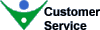
|
posted on June 10, 2007 03:50:34 PM new
Hello Paula,
Just to be clear, this is for inventory items (and not closed listings), correct?
If so, this problem is related to the shipping carrier changes that USPS made not too long ago. We did automatically remap the carriers for you, but in the case of these inventory items you will need to do the following:
1. Select the inventory item to edit.
2. Go to the "Payment & Shipping" tab.
3. Click to edit the "Shipping" section.
4. Click "OK" to save (without actually making any changes).
5. Save the inventory item.
This should resolve the problem. Please let us know if for some reason it does not.
Regards,
Nathan
|
aandmcreations
|
posted on June 13, 2007 09:55:09 AM new
Hello Paula --- What Nathan said is UNFORTUNATLY true -- I had to go in and make that edit on all 300+ of my items.
No change is needed, the shipping information is correct, but you have to physically go in to edit on each item and click OK on the shipping.... It confused the heck out of me to... until I finally figured it out and just did it.
It would sure be nice if the Vendio support staff would let us know this stuff instead of making us figure it out the hard way.
Mike
|
pgmeunier
|
posted on June 13, 2007 12:01:49 PM new
Hi Mike
It is good to hear I'm not the only one. For days I thought I was loosing my mind! Everything looked right so I didn't change a thing, just clicked ok and it went away!
You don't have to change anything, just open and click ok.
I think it would be easier to "edit" 50 items by going to the shipping on one and then copying it down but I don't know for sure if that would work.
Vendio guys... would it work?
Thanks for your input Mike!
Paula
|
ChristopherCS
|
posted on June 13, 2007 12:17:42 PM new
Hello Paula,
Provided that all of your shipping costs and carriers for those groups of items are all exactly the same, that should work fine.
Regards,
Christopher
|
aandmcreations
|
posted on June 15, 2007 10:01:31 AM new
Paula,
I understand the part about losing your mind - I am currently having a major problem (see my post here - bouncing ebay listings) that has been going on for a couple of weeks now. Its ebay... so I'm told... but when I contact ebay - they don't have a clue either... I feel like I fell in to a crack...I am losing valuable listing time (and money - can't sell it if you dont list it!) and so are Ebay and Vendio... but the loss is much more significant to me than it is to them.... so it is my problem!
I generally like Vendio and have been a client for several years -- it seems like in the past couple of months we have had a string of little "bugs" that drive you nuts... it also seems that Vendio USED to post more helpful advisory notices than they do now.
IMHO
Mike
|