|
VIRUS REMOVER The SMP is a porta
VIRUS REMOVER
The SMP is a portable antivirus with a friendly interface. This antivirus
removes viruses, worms, Trojans and spyware by scanning through all files on
your PC or by scanning your chosen file extensions list. To choose a file
extension list, click on the SMP Control Administer, and in the “Files
Extensions to Scan” section choose “Use Extension List”, from the drop down
menu, select one of the extensions.
First thing to do with the Simple Machine
Protect, is to go to the “SMP Control Administer” tab and modify a few options
like; In the Windows Settings section and uncheck the “Always On Top” option, it
is rather boring to have SMP always on top of the application.
In the Scan Options section, uncheck the “Warning Sound” option and check the
“Fix Error Registry” option to optimize your registry. In the Reporting Service
section, you can obtain a better report at the end of a scan by choosing
“Complete Reporting Service”
Clicking on the SMP Process Explorer, you'll display all running process on your
Windows Pc, you can abort each one of these processes with End Process. New
Process opens the “Run” window from which you can start-up a new application.
EASY INSTALL MENU DRIVEN
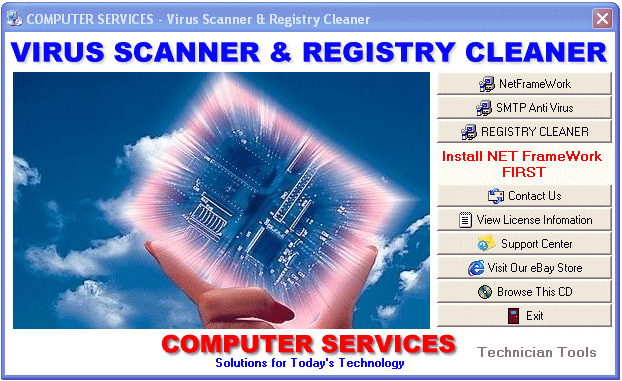
Features
•Portable.
•Scan all files or use the extensions list.
•Scan specified location.
•Reporting Service (log file).
•Memory system scanning and terminate immediately when virus is detected.
•Beep sound when virus is detected.
•Repairing registry values.
•Recover hidden files (hidden and super hidden).
•Repair the infected files.
•Estimate scanning with progress bar.
•Percentage of scanning progress.
•Friendly Interface and Use.* Controlled Windows order.
•View running processes (all tasks revealing controlled).
•View process information.
•View memory information and CPU usage.
•Make Windows run faster.
•Quick jump to Windows System Tools.
•Clean junk files.
•Clean recycle bin.
•Exit Windows (Log Off, Restart, Shutdown).
SCREEN SHOTS
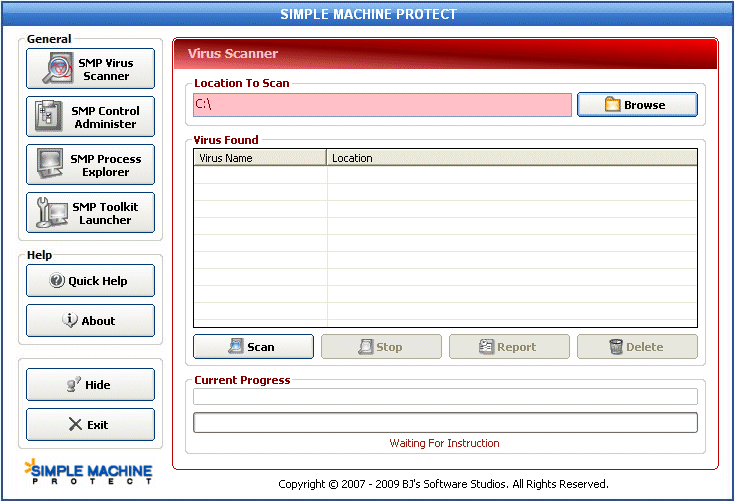
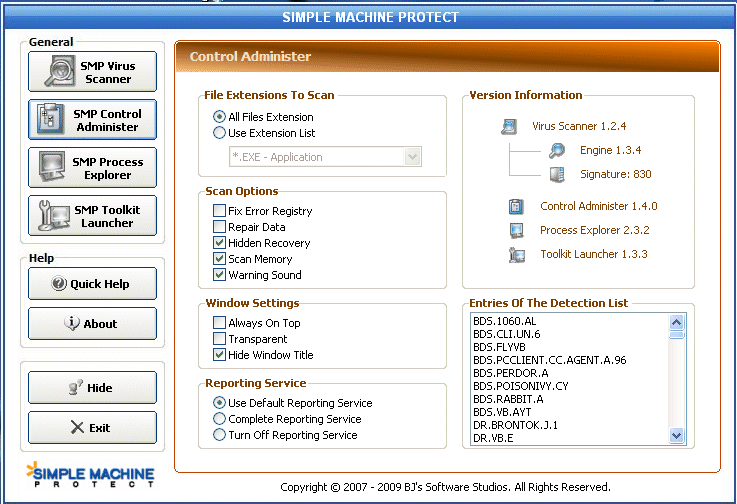
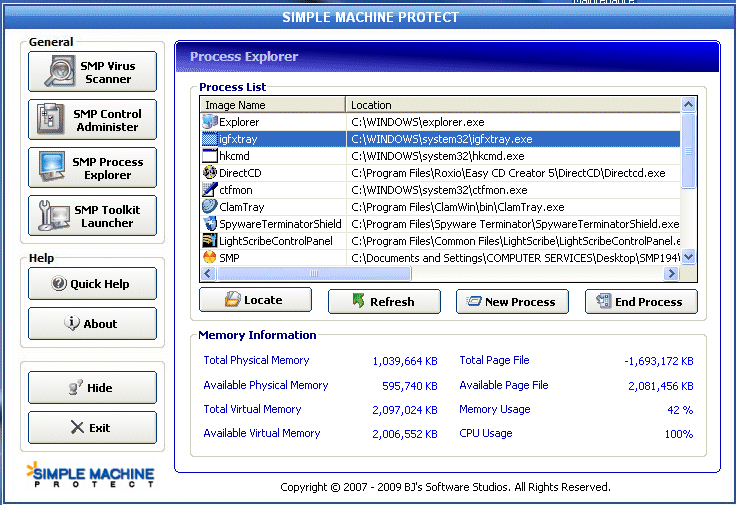
In System Optimizer you can “Jump To”, windows built-in maintenance tools like
Disk Defragment, System Config, Control Panel and more. Whilst in the Windows
Optimizer section you can build-up that better Windows you always wanted.
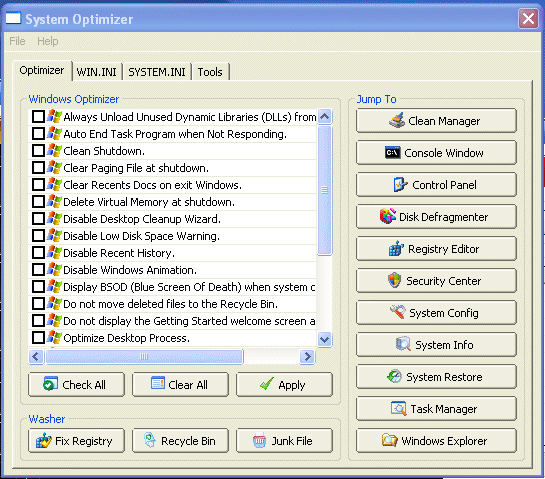
REGISTRY CLEANER
Little Registry Cleaner's primary function is scanning your Windows registry for
invalid entries. You can select which types of entries it will scan for,
allowing you to be cautious and only scan for orphan program entries, but leave
anything related to the system drivers or DLLs untouched. Little Registry
Cleaner has a built-in backup system; once you've done a sweep, you can restore
to the registry's previous state if you notice things have gone awry.
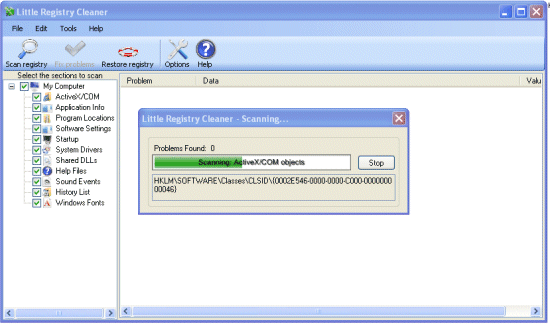
In addition to speedy registry cleaning, Little Registry Cleaner also has an
uninstaller to ensure you don't end up with orphaned files and registry entries
to begin with. You can also edit your startup items, as Little Registry Cleaner
has a clean and easy to use interface for seeing which programs are set to start
at boot and their associated registry keys.
Finally, it should be noted that cleaning your registry isn't a magic potion for
turning an aging cart horse into a a derby winner; it benefits you most when it
removes entries that are causing buggy performance or misapplied software
tweaks. As always, be cautious before rooting around in your computer's brain.
This product fully conforms with eBay
compilation and international media policy and downloadable media policy.
ALL files on this DVD or
CD disc
are in the public domain and are freely available to download individually
from the internet.
The price of this
auction is for the distribution charge and all fees associated with selling
and distributing this product.
|