 |
New Mini Wireless Keyboard with Optical Trackball
|


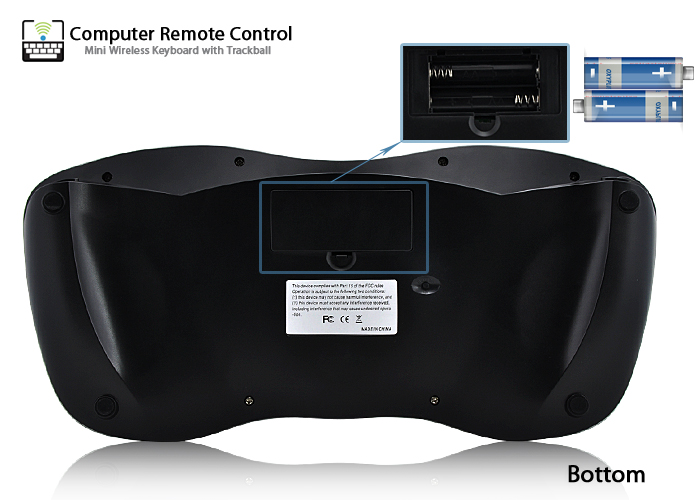
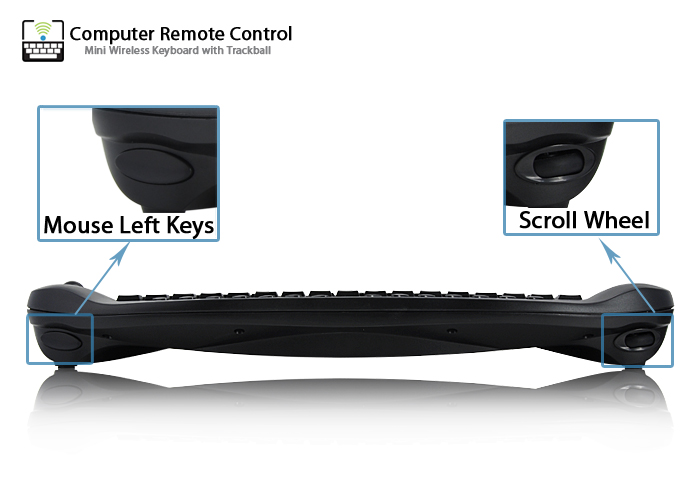




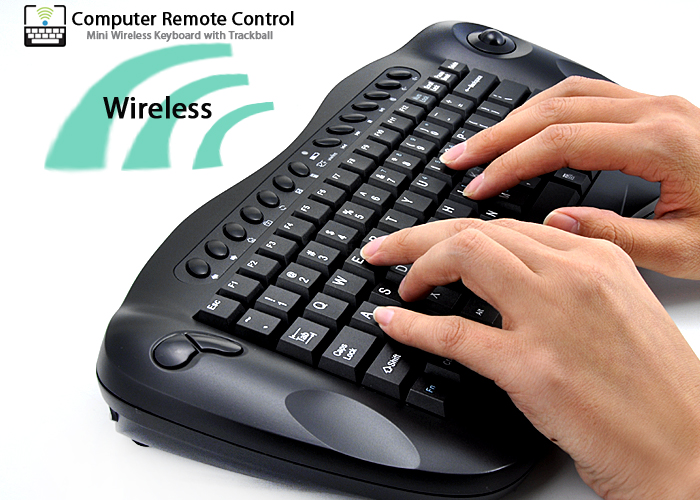





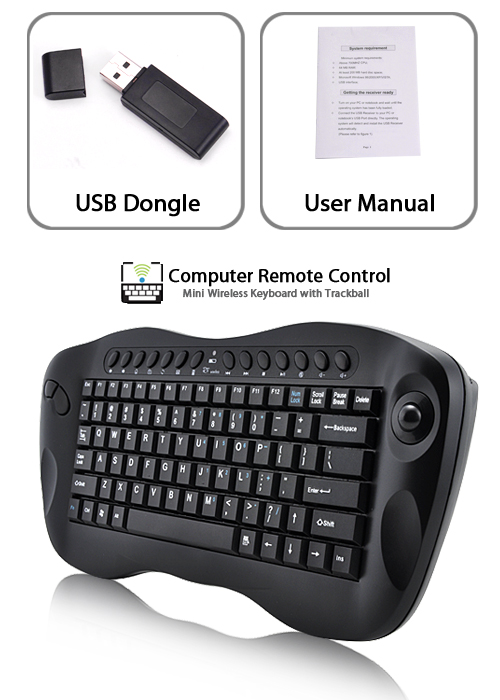

At a Glance... - Radio Frequency 2.4 GHz
- Mini Wireless Keyboard
- Optical Trackball
- Multiple Hotkeys for additional Convenience
- Computer Remote Control
- Ergonomically designed for maximum comfort and ease of use
Note:
this product is compatible with Apple Computer Systems but not
compatible with iPhone, iPad, or other Android tablets. To order
wireless keyboards for iPads, please choose CVUD-A80.
Manufacturer Specifications - Main Function: Wireless Keyboard with Trackball
- Wireless Frequency: R.F 2.4GHz ISM band
- Maximum Usage Distance: Up to 15 Meters when unobstructed
- Power Source: 2 x AA Batteries
- Keyboard Style: QWERTY keyboard
- Hotkeys
- Multimedia: backward, forward, stop, play/pause, mute, volume -, Volume +
- Internet: backward, forward, home, my computer, refresh, email, calculater - Trackball Resolution: 1000DPI
- Receiver Interface: USB (detaches keyboard)
- Dimensions: L: 360 x W: 190 x D: 35 (mm)
- Compatible Systems: Windows 95/98/Me/NT/2000/XP/Vista/Windows 7,Apple and Linux
- Certification: CE, FCC, RoHS
Product Notes - Great for professional lecturing and presentations
- Simple Plug and Play- no software or driver installation required
- Ideal
for home entertainment use. Just connect your PC to your TV then use
this remote to load movies, changes songs, browse the web and more- all
from the comfort of your couch!
- If you plan to resell this item
on a non-English website, the most common category names for this
product are; Computer-Zubehör Großhandel, Χονδρικής αξεσουάρ
υπολογιστών, Оптовая Компьютерные аксессуары, Accessori per computer
all'ingrosso, Veleprodaja Računalna oprema, Venta al por mayor
Accesorios Ordenador, Vente en gros Accessoires informatiques,
Distribuidor de acessórios de computador, Hurtowych akcesoria
komputerowe, Groothandel in Computer Toebehoren, Barongan Komputer
Aksesoris.
Package Contents - Computer Remote Control – Mini Wireless Keyboard with Trackball
- Wireless USB Dongle
- Instructions Manual - English
FAQ - Frequently Asked Questions - How do I use this wireless keyboard?
Its easy, step one: Insert the USB dongle receiver into any available
USB port on your computer or laptop. Step two: Start enjoying full
control of your PC!
|
|
|
|
 |