xlhgrl
|
posted on December 20, 2000 05:51:08 PM
                  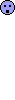         
|
cin131
|
posted on January 2, 2001 06:59:14 PM

|
Eagerbeader
|
posted on January 2, 2001 07:08:28 PM
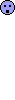
|
palaco
|
posted on January 3, 2001 05:21:20 AM
  
|
dc9a320
|
posted on January 12, 2001 03:29:59 PM
Thread AirWays flight 187440, you have dropped to page level 15, please climb immediately to reply level 394 and contact eBay Outlook ATC on 303.312 for handoff to next reply handler.

|
tomwiii
|
posted on January 12, 2001 03:31:28 PM
Say again, over!   
|
kml
|
posted on January 12, 2001 03:44:42 PM
















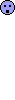









|
dialin4dollars
|
posted on January 12, 2001 03:55:29 PM

testing
|
fiset
|
posted on January 19, 2001 01:54:25 PM
[b]test[\b]
|
fiset
|
posted on January 19, 2001 01:55:29 PM
test
|
nycrocker
|
posted on January 19, 2001 03:02:03 PM
testing italics
testing bold


|
rjslack54
|
posted on January 19, 2001 03:36:55 PM
Thanks! I have been wondering how to do this.

|
rjslack54
|
posted on January 19, 2001 04:33:05 PM
How do I get these in my emails??
Someone please tell me!!!!
|
classic87021
|
posted on January 19, 2001 08:33:57 PM
to rjslack54: We have all been trying to get someone to tell us how to get these cuties onto our emails, but it doesn't seen that anyone knows how. The way we get them onto our auctions is: <img src="http://www.auctionwatch.com/bb/______.gif">
Fill in the blank with the name of the smiley you want. It works for us, although I am sure there must be a simpler way. AW, once again thanx for the smilies.......right now we can all use it, in light of what is happening on Ebay, the boards, USPS, Yahoo, etc. Need we say more!  THANK YOU!!!! THANK YOU!!!!
|
Kaffro
|
posted on January 19, 2001 08:45:12 PM
just go to the beginning of the thread and it will give you all the types and the instructions 
Kaffro 
|
mcjane
|
posted on January 19, 2001 08:55:00 PM

|
kraftdinner
|
posted on January 19, 2001 09:00:24 PM
How do you make words BOLD and ITALICS?????
|
musicman1313
|
posted on January 19, 2001 09:09:39 PM
Hi Kraftdinner,
to make <b>bold</b>, use these: <> with a b in the middle of them. To turn if off use ignore commas, I just want to show you the code) <,/,b,><br> ignore commas, I just want to show you the code) <,/,b,><br>
To make italic, replace the b with the i
To put in a break use: <,br,>
(I hope it works or else I will feel <img src="http://www.auctionwatch.com/bb/frown.gif">
|
musicman1313
|
posted on January 19, 2001 09:11:10 PM
Yup, it's late, I feel dumb now, going to bed. (Boy, that looks crappy! LOL It's been a looonnnngggg week, if you know what I mean!)
|
december3
|
posted on January 20, 2001 03:32:11 AM
bold
Use these [ ] not < > 
[ edited by december3 on Jan 20, 2001 03:33 AM ]
|
chepistar
|
posted on January 20, 2001 07:27:08 AM
testing....
[love]
[heart]
anyone out there know how???
|
tuna1
|
posted on January 20, 2001 10:32:14 AM

|
tuna1
|
posted on January 20, 2001 10:33:33 AM
 testing testing
|
tuna1
|
posted on January 20, 2001 10:36:41 AM
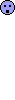  
|
tuna1
|
posted on January 20, 2001 10:39:01 AM
thanx 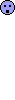  
|
tuna1
|
posted on January 20, 2001 10:41:13 AM
[crybaby] [rockstar]
|
tuna1
|
posted on January 20, 2001 10:46:59 AM
 
|
tuna1
|
posted on January 20, 2001 10:51:53 AM
                 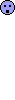         
|
kraftdinner
|
posted on January 20, 2001 05:41:02 PM
Thanks "musicman1313"!!! I'll give it a try....
bold
italic
|
madspender
|
posted on January 20, 2001 07:30:53 PM
  TESTING TESTING
|