pgmeunier
|
posted on January 14, 2004 10:24:09 AM new
Hi
I just launched an auction for a swim suit
24W NWT Plus Size Tummy Thinner Swimsuit scheduled to launch tomorrow. It is sku 28-0277-524W in my inventory under swim ware. I copied it in pending and changed the copied one to size 26. They are identical except for size. I saved it to inventory and my store.
The problem is that it is not showing in my inventory. I have tried everything... refreshed, resorted and launched a new window and repeated.
I then went in and deleted all cookies and temp files and it still is not showing up!
Please help.
Thank you
Paula
|
SonyaCS
|
posted on January 14, 2004 10:31:34 AM new
Hi Paula,
I could not find it in your inventory either. Please try saving it again to inventory -- when you select the option to save it to inventory, make sure you save the pending auction as well to ensure it goes there.
Regards,
Sonya
|
pgmeunier
|
posted on January 14, 2004 11:39:06 AM new
Aghhhhhh!!!!!!!!! >gritted teeth!<
Ok, I tried that 3 times. double click on the item in pending; scroll to bottom; check save to inventory; check save to my store, enter quantity, enter amount; scroll down click SAVE!
Then I deleted that item and copied the size 24 AGAIN. Repeated above.
Still not in store or inventory!!!!!!
Please, please don't tell me this is another intermitent problem, please!?
Paula ny-baglady
|
SonyaCS
|
posted on January 14, 2004 05:13:35 PM new
Hello,
Can you put this item in your Pending Listing section? I would like to try to save it to inventory myself.
Regards,
Sonya
|
pgmeunier
|
posted on January 15, 2004 04:25:07 PM new
Hi again
Sorry for the delay. Ok there are 2 of these suits in pending. two size 26 and 1 size 24. I need to save one of the 26s to inventory and my store.
I have tried everything. Please do whatever you can to get it to inventory!
Thanks
Paula
|
SonyaCS
|
posted on January 15, 2004 04:52:24 PM new
Hi Paula,
I was able to save it to your inventory. If you do a search for "26W NWT Plus Size Tummy Thinner Swimsuit" you will see it is there. There are others in there as well, with about 4 being in your Vendio store.
Regards,
Sonya
[ edited by SonyaCS on Jan 15, 2004 04:52 PM ]
|
pgmeunier
|
posted on January 16, 2004 09:16:04 AM new
Hi Sonya
Thank you.
Now why can't I see it? I deleted all cookies and files in my browser. I need to delete the extra ones. I only have one of those suits and I need to be able to launch it to auction.
Why can't I see it? Any suggestions?
Thanks
Paula ny-baglady
|
pgmeunier
|
posted on January 16, 2004 10:01:56 AM new
Hello again
Could you just delete the size 26's and I will try a different tact?
Thank you
Paula
|
DianaCS
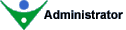
|
posted on January 16, 2004 02:28:37 PM new
When you search your inventory, are you searching all folders? When I search for the title "26W NWT Plus Size Tummy Thinner Swimsuit" I find 9 different inventory items, 7 of which are active Store items. Please confirm that you want us to delete all of these items.
Also, what do you see when you search? Do you get an error, or a message of any kind, or is the page just blank?
Thanks,
Diana
|
pgmeunier
|
posted on January 16, 2004 07:15:12 PM new
Hi Diana
Ok, now I am confused. I am not aware that I can search my inventory when in SM Inventory Module i.e. the 6th Display Option in SM... Where are you searching? The suit I am talking about has the sku of 28-0277-526W . Where are you searching? Can changes be made there? I still do not understand why I cannot see this suit(s) in my + swimsuit folder.
The only suits I want deleted are all the same i.e above sku and title of 26W NWT Plus Size Tummy Thinner Swimsuit with a photo of a black H back swimsuit with purple stripes on the sides.
Why do these things only happen to me?
Sorry, slipped there 
I have deleted all cookies and temporary files that are anywhere on my computer. I have done this twice now. Today I went to the dos level to be sure they were all gone. That can't be the problem.
Sonya said she couldn't see them in my inventory either. So where did you find them and do I have the ability of deleting them myself wherever you are seeing them?
This is like really confusing!
Thank you
Paula Ny-baglady
|
pgmeunier
|
posted on January 17, 2004 09:13:06 AM new
Knock, Knock, are you there? Happy Saturday!
I really would like to take care of this problem soon...
Thanks Paula
|
SonyaCS
|
posted on January 17, 2004 11:33:10 AM new
Hi Paula,
There is nothing in your inventory with that SKU number. You can only assign the SKU when you are editing the item in inventory, so you wouldn't be able to search by that SKU number until you assigned it to the item in inventory. Go to your inventory, you'll see a search field above the list of items on the right hand side. Do a search for '26W NWT Plus Size Tummy Thinner Swimsuit' and you'll find all the entries for it. I did not want to delete them before you got a chance to look at them, as you do have some of them available for sale in your store.
Regards,
Sonya
|
pgmeunier
|
posted on January 17, 2004 12:04:38 PM new
Hi Sonya
I did as you said; I copied this from your email-26W NWT Plus Size Tummy Thinner Swimsuit and the results were: There are no inventory items matching your search.
Honest! If you can see the above title with a photos of a purple and blach H-back suit, I guess I need you to delete them because they do not show in inventory... do they show when you look?
These are the size 26 that should be in inventory:
1. No sku-26 New! Sexy 2pc Slimsuit SwimDress *Reduced
2. No sku-26 NWOT! 2-pc Skortini Swimsuit Swim Dress 26
3. sku 28-0246-026W-26W New Plus Size Sexy&Flattering Swim Dress
4. sku 28-0329-426w-26W NEW Plus Size Sliming Powernet Swimsuit
5. sku 28-0350-526w-26W NWOT Plus Size 2pc Tankini Swimsuit
These 2 are in inventory but show no quantity. I won't delete these until I see if I received any in my latest shipment.
6. sku 28-0211-426w-26W NWOT Plus Size Slenderizing Swimdress
7. sku 28-0208-026- 26W NWOT Plus Size Tummy Thinner Swimsuit
Thanks Paula
|
pgmeunier
|
posted on January 17, 2004 12:09:38 PM new
It's me again...
I just looked in my store and there are 4 of these suits that are not showing in my inventory.
Those 4 are the ones I need deleted.
I still would like to know why I can't see them in inventory?
Thank you
Paula
|
SonyaCS
|
posted on January 17, 2004 06:33:41 PM new
Hi Paula,
None of them are stored in an inventory folder right now. What I recommend is you do a search again foro '26W NWT Plus Size Tummy Thinner Swimsuit' in All Folders, rather than searching any swimwear folders since none of them are classified in a folder yet. I have gone through each of the '26W NWT Plus Size Tummy Thinner Swimsuit' and took them out of your store but didn't delete them from your inventory.
The new list you just gave me appear to all be inventory. Please try searching the same way I indicated above (searching All Folders) and you should see them come up.
Regards,
Sonya
|
pgmeunier
|
posted on January 21, 2004 12:05:23 PM new
Hi Sonya
Well, my face is really red--even at my ripe old age  I blush. I blush.
All those copies were in my unfiled folder. Dahhh...
I thought when I saved them they should have shown up in the same folder as the auction I had copied. I think that thought blinded me... you know old techs sometimes get tunnel vision! 
Thank you for your patience!
Paula ny-baglady
|